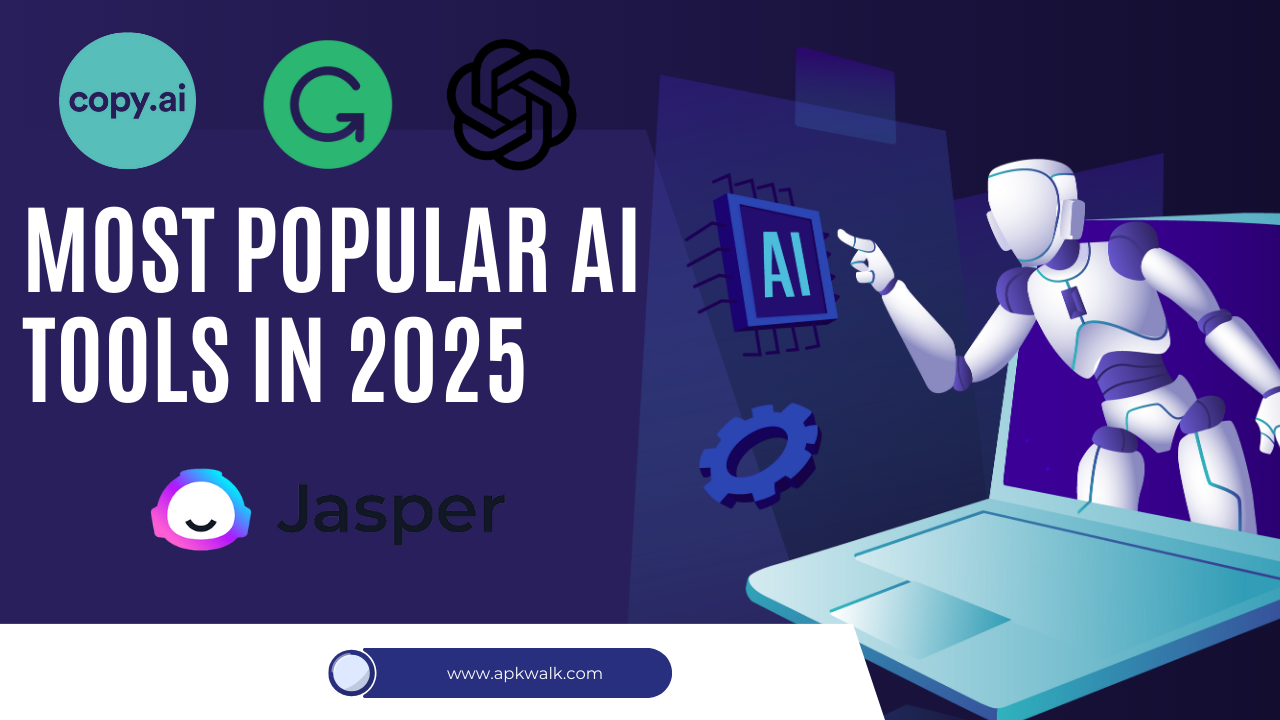Creating engaging content can be tough, but the right tools can make it a lot easier. Whether you’re working on videos, designs, or managing your online presence, there are apps and tools that can simplify the process and help you create at your best. Here are 5 Best Tools for Content Creators 2025, designed to boost your creativity, organization, and productivity.
1. Canva: Easy Graphic Design for Everyone
Why Canva is one of the most popular graphic design tools. If it’s a social media post, an infographic, even a presentation, Canva’s direct interface and vast library of templates will help you put together professional designs in no time at all.
Why It’s Great:
- Simple drag-and-drop interface makes it easy for beginners.
- Tons of templates to suit any project or theme.
- Easily resize designs for different platforms with the Magic Resize feature.
Pricing:
| Plan | Cost |
|---|---|
| Free | $0/month |
| Pro | $12.99/month |
| Enterprise | Custom pricing |
2. Notion: A Powerful Organization Tool
If you need to organize your tasks and keep your head above the waterline when you’re a creator then Notion is a fantastic tool for you. From content planning to project management, to collaboration, Notion can keep it all in one place.
Why It’s Great:
- Fully customizable, allowing you to set up your workspace exactly how you want.
- Integrated tools for task management and brainstorming.
- Templates available for content calendars, to-do lists, and more.
Pricing:
| Plan | Cost |
|---|---|
| Personal | Free |
| Plus | $8/month |
| Business | $15/month |
3. Descript: Simplified Video and Audio Editing
Text based tools make editing video and podcasting so easy with Descript which lets you edit your content like you are editing a document. If you are a creator who saves time on editing without sacrificing quality, it’s perfect for you!
Why It’s Great:
- Edit videos and podcasts by changing the text, making the process faster and easier.
- Automatic transcription to help speed up your editing.
- Tools to record and enhance audio with minimal effort.
Pricing:
| Plan | Cost |
|---|---|
| Free | $0/month |
| Creator | $12/month |
| Pro | $24/month |
4. Buffer: Keep Your Social Media on Track
Creators have to be active on social media. Buffer helps you post to multiple platforms, measure the performance of posts across the network, and engage with your publishes — in one place.
Why It’s Great:
- Schedule posts for Instagram, Twitter, Facebook, and LinkedIn.
- Get insights into how your posts are performing with easy-to-read analytics.
- Plan your content calendar to keep your social media on track.
Pricing:
| Plan | Cost |
|---|---|
| Free | $0/month |
| Essentials | $6/month |
| Team | $12/month |
5. Adobe Premiere Rush: Quick Video Editing on the Go
Adobe Premiere Rush is made for creators who must edit their videos on the go. So this is a simplified version of Premiere Pro, that’s good for fast editing and sharing on social media.
Why It’s Great:
- Multi-track editing allows for detailed video creation.
- Simple editing tools, plus built-in presets to enhance your footage.
- Export directly to social media platforms with just a few clicks.
Pricing:
| Plan | Cost |
|---|---|
| Free | $0/month |
| Paid | $9.99/month |
Why These Tools Are Essential in 2025
So these tools help keep creators on top across the content creation industry. However, with the rise of AI and automation, it’s easy to bring quality work quickly thanks to tools like Canva and Descript. Buffer makes sure you’re consistent across social media, while Notion is your net for a proper organization of your projects. However, all these tools help you save time and produce the best content.
Final Thoughts (Best tools for content creators 2025)
By getting these tools, if you’re serious about content creation in 2025, they’ll change your workflow significantly. Such simplification helps you with the tasks of design, editing, scheduling and organizing, helping you concentrate rather more on the creative aspect of things.
Pro Tip:Before handing over your hard-earned money for any of these apps, some of them even offer free versions. Don’t be afraid to try them out first to see if they’re something you like before investing in a paid plan.
Which of theses tools are you looking forward to trying? Let us know in the comments!