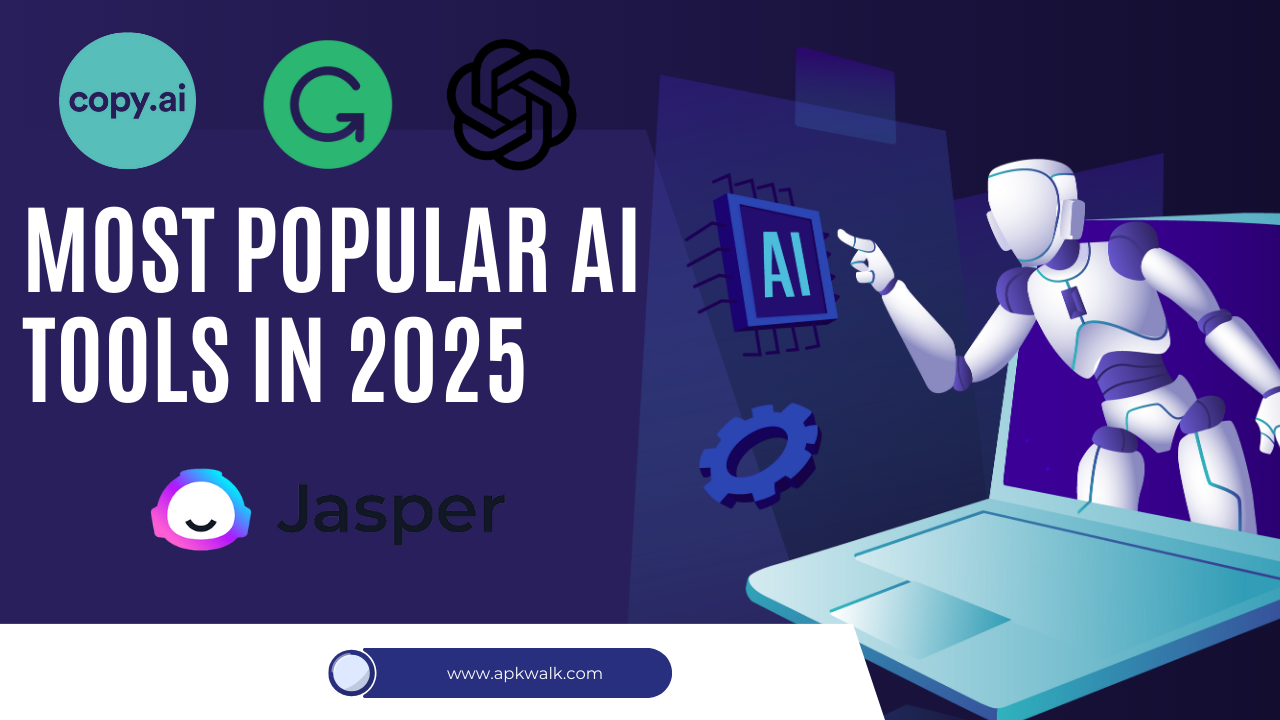The process of creating 3D models has always been complicated, slow, and involved quite a bit of time and skill as well as some high end software. Thanks to the rise of AI, building 3D models via AI has gotten a whole lot easier and more accessible. By 2025, AI tools are changing the way we make 3D, faster, more accurate and more creative. This article will teach you how to create 3D models through AI, show you the best AI tools in the industry, and why they are changing the game.
1. Use AI-Powered Tools Like Blender with AI Add-ons to Create 3D Models
Blender is the most popular tool for creating 3D models, and now it has AI features via various add-ons. Using these AI tools, you can speed up the modelling process by having these AI tools work automatically to generate parts of your model, optimize textures, and even fine tune details or concepts for you.
Why It’s Great:
- With AI add-ons, creating 3D models using AI is faster and more efficient.
- AI helps with generating textures, auto-retopology, and improving details in models.
- Blender offers many features for animation, rendering, and more, making it a versatile tool.
How to Create 3D Models Using AI in Blender:
- Install AI add-ons like “Blender GPT” or “AI Render.”
- Use AI to generate models based on simple inputs or refine your existing designs.
- Add textures and other details suggested by AI tools.
Pricing:
Blender is free, but some AI add-ons may come with a cost.
2. Sculpt Models with AI: ZBrush and 3D-Coat for Detailed 3D Models
Industry leading sculpting tools are ZBrush and 3D-Coat, which use AI to help improve the modeling workflows. By refining models, adding intricate details, and best of all — as automatically as possible — optimizing meshes, these AI tools make it faster than ever to create a detailed 3D model for a creator to use.
Why It’s Great:
- AI features help with auto-retopology and optimizing geometry, making creating 3D models using AI faster.
- Great for sculpting detailed characters and organic shapes.
- Helps refine details and improve the surface of models.
How to Create 3D Models Using AI in ZBrush and 3D-Coat:
- Start with the basic shape of your model in ZBrush or 3D-Coat.
- Use AI features to enhance details, optimize the mesh, and automatically fix any imperfections.
- Let AI help with textures and surfaces to make your model more realistic.
Pricing:
| Tool | Cost |
|---|---|
| ZBrush | $39.95/month |
| 3D-Coat | $379 (one-time) |
3. Create 3D Models from Text Descriptions with RunwayML
Powered by AI, RunwayML is a 3D modelling tool you can use to create models from simple text descriptions. For those who want to create with their ideas quickly, without the need to become a 3D modeling expert, this AI tool is really great.
Why It’s Great:
- Turn text prompts into 3D models, allowing anyone to start creating 3D models using AI.
- Great for beginners and artists looking to quickly visualize their ideas.
- The AI can generate complex 3D models, which can be refined further.
How to Create 3D Models Using AI in RunwayML:
- Enter a detailed text description of the 3D model you want.
- Let RunwayML generate the 3D model based on your description.
- Refine the model using RunwayML’s built-in tools.
Pricing:
| Plan | Cost |
|---|---|
| Free | $0/month |
| Pro | $15/month |
| Business | $49/month |
4. Design 3D Models with Autodesk Maya’s AI Features
Entertainment industry 3D modeling / animation is powered by Autodesk Maya. By incorporating AI tools, Maya now provides creation, animation, and rigging with improved workflows. With AI, it’s possible to automate a lot of the work involved—generating models, optimizing meshes. Creating 3D models in AI are just more efficient tasks.
Why It’s Great:
- AI in Maya streamlines tedious tasks like rigging, texturing, and model optimization.
- AI-generated models can be used as starting points, which are then refined manually.
- Perfect for professionals who need high-quality results in less time.
How to Create 3D Models Using AI in Maya:
- Use Maya’s AI tools for procedural generation of 3D assets.
- Let AI assist with model rigging and auto-generation of animation curves.
- Finalize the model with personal touches and refinement.
Pricing:
| Plan | Cost |
|---|---|
| Maya | $215/month |
5. Generate 3D Textures with ArtEngine by Unity
ArtEngine is a Unity tools that enables you to write texturing algorithms, train your models with grid images, then give them the task of generating and beautifying 3D models using these images. If you had advanced AI – with its ability to convert low-quality images into high quality at optimal speed you already render 3D models through the AI – creating them both efficient and seamless.
Why It’s Great:
- AI enhances textures, making 3D models look more realistic.
- Generate textures from scratch or fix imperfections in existing ones.
- Ideal for game developers and digital artists.
How to Create 3D Models Using AI in ArtEngine:
- Upload images or create new textures using ArtEngine’s AI tools.
- Let AI enhance details, remove imperfections, and generate new textures.
- Apply the textures to your 3D model for a polished look.
Pricing:
| Plan | Cost |
|---|---|
| ArtEngine | $49/month |
Why AI is a Game-Changer for Creating 3D Models in 2025
The new wave of 3D modeling is being changed by AI. Rapid designer and artist workflow, improved realism, and faster repetition of routine operations are what these AI tools offer. Being able to use AI to create 3D models can be a smoother, more efficient way whether you are sculpting or creating models from text or even optimizing textures.
Final Thoughts
In 2025 you will be creating 3D models using AI. No matter how you go about it, with tools such as Blender, ZBrush, RunwayML, Autodesk Maya, and ArtEngine it’s easier than ever to create a high quality model. Using these AI tools can help you save time, work better, and create in ways you didn’t think possible.
Pro Tip:To begin with, use the free or trial versions of any AI tool to familiarise yourself with their features. Once you’ve seen what they have to offer, consider upgrading to a paid plan for much more features.
What 3D modelling AI tool to use are you looking forward to trying? Let us know in the comments!